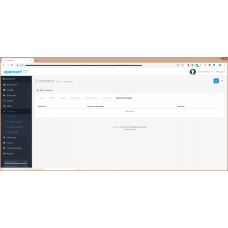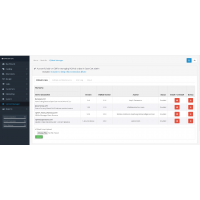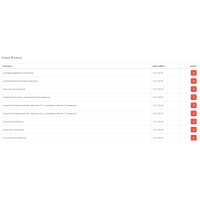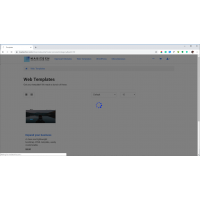This plugin displays the subscription schedule in the customer section within a new tab marked as "Payment Schedule".
It will display the next 20 payments scheduled for the current customer.
How to install:
- Download Vqmod from http://vqmod.com and install it first.
- Upload the geoipcurrency.xml to your /vqmod/xml/ directory.
- Clear the Vqmod and OpenCart cache.
Compatible versions:
2.2.X - 3.X.X
Display subscription schedule for customers
- Brand: Masitech Solutions Inc.
- Product Code: Display subscription schedule for customers
- Availability: In Stock
-
$0.00
Related Products
IP address to Currency (vqmod)
Description: This Opencart plugin will autodetect the location and switches the currency accord..
$15.00
IP address to Currency (ocmod)
Description: This Opencart plugin will autodetect the location and switches the currency accord..
$15.00
Spinner - loading animation
Let your shoppers know that something is happening in your store (page loading, cart loading...).It ..
$20.00